Will upload some pics of my PINK mini tmw…cos can't find the cable that connect to the digi cam…argh…dunno where they placed it…meanwhile good nite folks….
Day 1: From S'pore to Sydney...7 hours flight..Bon voyage!

This season’s must-have accessory? Your music. Listen in style with iPod mini. Like any classic fashion icon, iPod mini goes with everything: Macs, PCs, sequins and tees. And with up to 18 hours of battery life, it’ll outlast the latest trend. Choose from 4GB or 6GB (super)models in kicked-up colors and show off your music collection.
Sure, iPod mini takes your music places: Cruising in the car, relaxing in the backyard, jogging along the beach. But with up to 6GB of storage, it holds a lot more than songs. Think of iPod mini as a stylish electronic attaché. Pack it up and carry on.

Easy Listening
iPod mini includes features that make it even easier to access — and have fun with — your music. Take, for example, the Apple Click Wheel. With the Click Wheel, which debuted on iPod mini, you can select playlists, scroll through a long list of albums or artists and choose just the song you want to hear without ever lifting your thumb from the wheel. Taking a long trip? iPod mini offers up to 18 hours of battery life.(1) And with the 25 minutes of skip protection iPod mini provides, you can jump for joy and the music will keep playing.
Where Am I at 2 p.m. Tuesday?
If you’ve ever forgotten a dental appointment, you’ll be pleased to hear that iPod mini also lets you take your calendar with you. Many applications — iCal, Microsoft Entourage and Palm Desktop, to name a few — export calendar files in vCalendar or iCalender formats, both of which iPod mini supports.

Sorry, Wrong Number
Little black address books are so last millennium. Thanks to its support for industry-standard vCard files, iPod mini lets you store and access all your important contact information — names, addresses, phone numbers, email addresses — with the spin of its handy Click Wheel.
Play Games
You know what they say about all work and no play. Navigate to Extras and you’ll find Games: Music Quiz, Solitaire, Brick and Parachute, four popular games you can play anywhere (like when you’re waiting for the movie to start at the multiplex).

Store Text Notes
You’ve got playlists. You’ve got To-do Lists. And you can carry both with you on iPod mini. iPod’s Notes Reader lets you take text-based information — such as news downloaded off the web, stock tips, your workout regimen, restaurant reviews, directions, even your shopping list — with you on your travels. Just transfer it via FireWire or USB 2.0 to iPod from your Mac or PC.
Rise and Shine
Did you know that iPod mini has a sleep timer that lets you fall asleep to music? And if you like to wake up to music or need the blare of an Alarm Clock to jolt you awake, iPod is just as accommodating. You’ll find settings for the Alarm Clock and Sleep Timer in the Extras menu. Both features work very well, by the way, when you connect a pair of portable speakers made just for iPod mini.

More for Your mini
iPod mini lets you do more than enjoy your music. Much more. For example, you can use the included USB 2.0 cable or optional FireWire cable (sold separately) to connect iPod mini to your computer and copy files. Word documents. Keynote presentations. Excel spreadsheets. Photoshop files. You name it. After all, iPod mini has up to 6GB of hard drive space(2), and while you’ll want to reserve most of it for your music and audiobooks, you may also like to use a bit of it to tote documents, too.
Music is the New Black
Set your iPod mini to stun with more vibrant color choices to fit every mood (or outfit). Whether you prefer “Pretty in Pink” or “Yer Blues,” iPod mini turns heads with every tune you play. Find the hue that suits you. Love The Clash but hate to clash? Not to worry. Now even the Click Wheel control icons match your iPod mini.
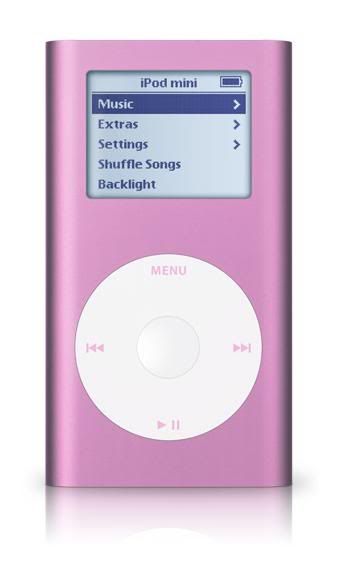
Put on Some Tunes
So light and colorful, iPod mini yearns for the limelight. Indulge in a little scene-stealing yourself when you wear your music on your sleeve...or around your neck. With optional accessories, including a stylish lanyard and mix-and-match armbands, your iPod mini becomes an ensemble essential. Wear it running a trail or walking the red carpet. iPod mini complements any look, from track suit to tiara.
Under Your Thumb
Always striving for perfection, Apple engineers moved the iPod’s buttons under the wheel. The iPod mini Click Wheel — complete with color-coordinated icons — takes best advantage of miniscule space and lets you scroll single-handedly through up to 1,500 songs from your iTunes music collection. You’ll find such thoughtful construction only from Apple. Because, try as they might, the competition can’t touch this.
Sync to Fit
With iTunes 4.7.1 you can easily organize your music on your Mac or Windows PC and automatically transfer it to iPod mini. Whether you’ve imported your CD collection in MP3 format, bought music from the iTunes Music Store or created your own original compositions with GarageBand, you can take it all with you. Your iPod mini includes a USB 2.0 cable for high-speed transfer from your Mac or PC. In fact, you can move an entire album from your computer to your iPod mini in seconds flat. With the industry’s only true Auto-Sync, your iPod mini is always up to date, mirroring the latest changes you’ve made in iTunes. And if the collection on your computer is bigger than iPod mini, you can let iTunes automatically choose a selection of songs to fill it up.
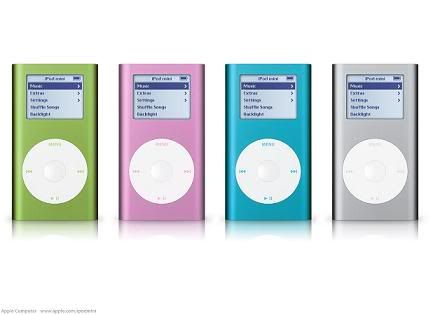
This the leather case moi toking abt!!

Griffin iTrip for iPod mini
If you have an iPod mini you need an iTrip mini. The iTrip mini FM transmitter lets you play your iPod mini's music wirelessly through any FM radio -- in your car, on the road, even at home through your stereo.
Supports iPod mini.
The iTrip mini was designed exclusively for the iPod mini. Its form factor matches perfectly all the curves and lines of the iPod mini. It sounds even sweeter. iTrip mini gives you the best possible performance because you can choose any empty station from 87.7 to 107.9. Best of all you choose and change your iTrip mini stations directly from the iPod mini itself.
The iTrip mini does NOT need batteries. It receives a tiny amount of power directly from the iPod mini - saving you from wasting hundreds of batteries a year. That's good news for the planet and even better news for your wallet.

Fast, effortless, simple. That’s Auto-Sync. To keep your iPod mini filled with the newest tracks in your iTunes library, just plug it in. iPod mini and iTunes take care of the rest.

iTunes for Your Tunes
Whether you use a Windows PC or a Mac, iPod mini offers a superior solution. You can synchronize your music and data effortlessly, without having to tweak settings each time you transfer files between iPod mini and your computer. Simply add new music to iTunes by downloading it from the integrated iTunes Music Store or importing it from your CDs in MP3, AAC, or the new Apple Lossless format. Mac owners’, can also export their GarageBand compositions to their iTunes music library.

Transfer Your Music Automatically
Once you connect iPod mini to your Mac or PC, iTunes automatically begins to update its contents. You don’t even have to press a button. iTunes becomes aware that you’ve connected iPod mini and displays it in the Source column. In fact, you can see your music and playlists at a glance. If your iTunes library exceeds the storage capacity of iPod mini, you can let iTunes fill it for you. iTunes will create a playlist that fits your style — and your iPod mini’s capacity. iTunes also notes the presence of any On-the-Go playlist you may have created on iPod mini and syncs it to the iTunes library on your Mac or PC. For finer control over your portable music collection, you can turn off Auto-Sync and select the songs you want to tote on your iPod mini manually.
Fast Transfer Times, One Simple Connector
iPod mini can transfer the contents of an entire CD in as little as ten seconds, so even if you change the entire contents of iPod mini, you won’t be waiting very long at all. Of course, total time varies depending on how much music you want to add or replace. The handy dock connector found on the bottom of iPod mini lets you connect it to your computer, recharge the battery and sync files blazingly fast via the included USB 2.0 cable or optional FireWire 400 cable.
1 comment:
Hi Very funny post...
Post a Comment